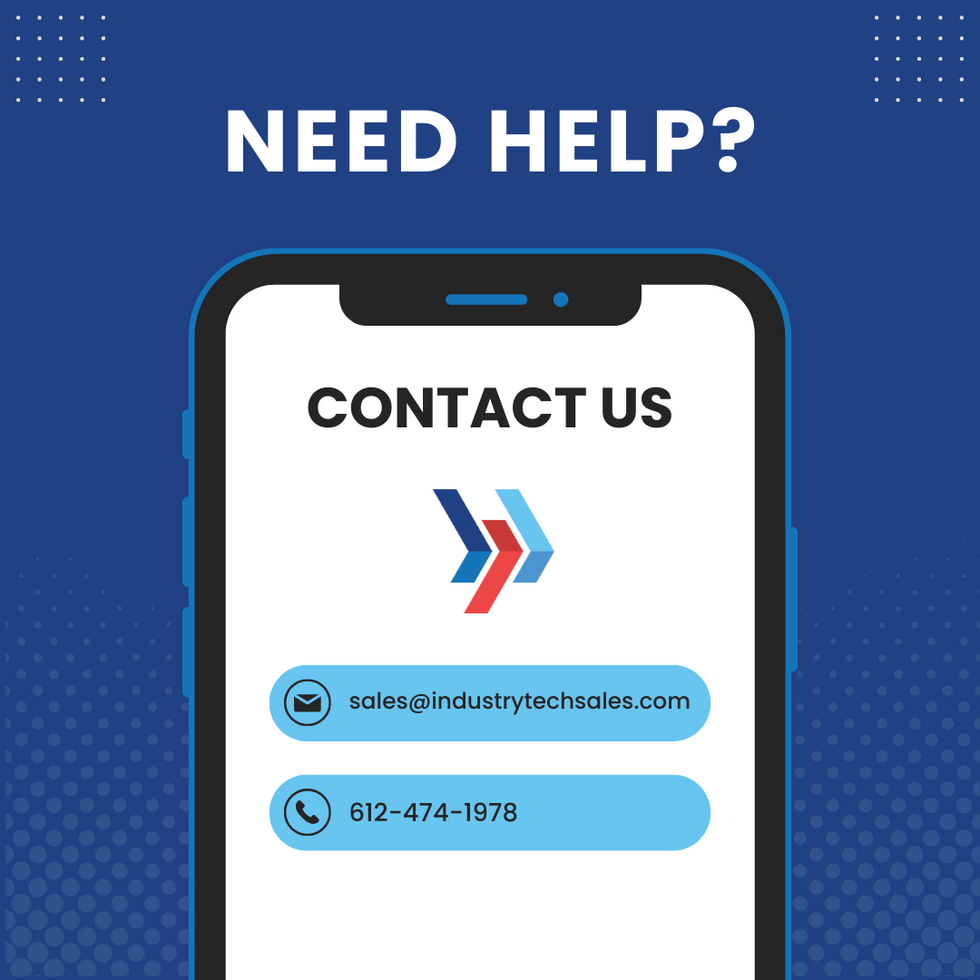Frequently Asked Questions
How do I reset my password?
How do I reset my password?
To reset your password, use the primary email linked to your account.
Check your inbox for the reset email and click the link to choose a new password. If not found, check spam folder.
*Note: Each reset request deactivates previous links; please use the latest email received.
Can I reset my password if I don't remember the email address associated with my account?
Can I reset my password if I don't remember the email address associated with my account?
If you don't know what email address is associated with your ITS account, reach out to our Support team, and we'll help you track it down.
Email support: sales@industrytechsales.com
Be sure to provide as much information as you can. We'll need you to verify some details that prove your ownership of the account in order to provide any information that would allow you to access it.